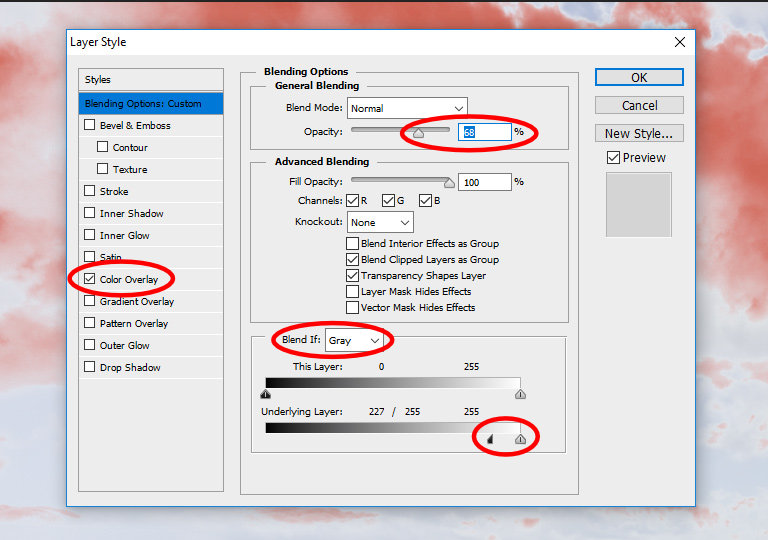A Practical Way to Set Hyperfocal Distance
Practical Way to Set Hyperfocal Distance Here is an easy and practical way to find the settings for Hyperfocal Distance if your lens does not come with indicator markings and you don’t want to do the calculations (e.g. using Apps or tables) or relying on rough rules of thumb (e.g. focusing about 1/3 of the distance…